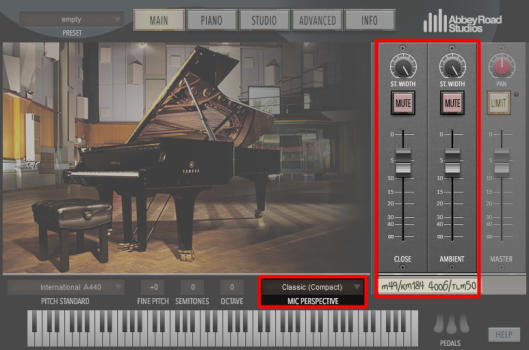
Load a microphone perspective through the Mic Perspective menu to start playing and recording with the Garritan Abbey Road Studios CFX Concert Grand. Each microphone perspective consists of the sound captured by a configuration of close (instrument) mics and a configuration of ambient (room) mics. Each has a unique identity for you to discover and mix to make your own.
These expertly crafted mic perspectives are at the heart of this beautiful virtual instrument's sound and versatility. Go here in your web browser or consult the print booklet included with your purchase to learn more about each mic perspective and the recording process.
After you load a mic perspective, use the Close and Ambient mic controls to blend the piano captured in the close mics with the sound of Abbey Road Studios Studio One in the ambient mics.
The Close and Ambient controls are each equipped with a Mute button, so you can hear your mix with only one set of mics, and a Stereo Width knob to control how the much the sound is split up into the left and right channels.
When Stereo Width turned all the way up, you're getting the full stereo spread captured by the original microphone configurations. Turn it down to reduce the spread, and turn it all the way down to produce a mono sound, where both the left and right speakers carry the same information.
The versions, Full, Compact, and Notation use different sample configurations and system resources. Choose the version appropriate for your hardware setup and project size.
The selected microphone perspective loads. When it's finished, the name of the microphone perspective appears in the Mic Perspective menu, abbreviated microphone names appear on board tape below the Close, Ambient, and Master controls, and the keyboard lights up.
If you want to load each microphone perspective with the default mix, replacing the currently displayed settings, load 00_Default for the desired microphone perspective from the Preset menu.
There are several ways to mix the close and ambient microphones.

 on either the Close or Ambient controls to silence a set of microphones.
on either the Close or Ambient controls to silence a set of microphones.When a set of microphones is muted, the Mute button light is on: 
Note that in order to mix the close and ambient microphones, you must be using a 4-channel version of the instrument. The Notation version, unlike the other versions, is a 2-channel instrument. Only the Close controls are available for the Notation version.
Your other plug-in settings are not changed when you choose 00-empty from the Mic Perspective menu.

|