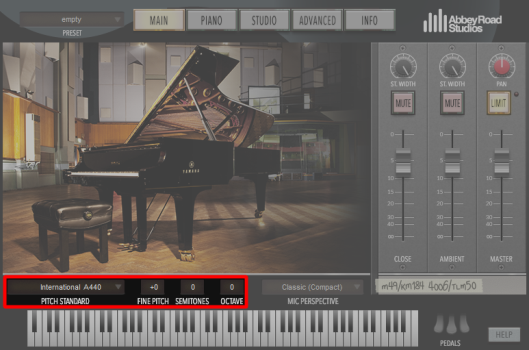
Above the keyboard are several controls that can help you in the studio and at your next gig. Use the Pitch Standard menu to set the frequency for A4 (the A above middle C), and the Fine Pitch box to uniformly sharpen or flatten the piano up to 100 cents (one half-step). You can use these controls to help make sure that you're in tune with the audio in your project, or with the musicians on stage.
The Semitones menu allows you to transpose what you're playing up or down by up to 11 half-steps, and the Octave menu allows you to transpose up or down by up to three octaves. The transposition controls can help you navigate the entire range of the piano on a smaller keyboard controller, or help you play the next tune in your set in a key you didn't expect.
For each pitch standard, a name as well as the frequency of the A above middle C is displayed.
Selecting an option from the Tuning Region menu shifts the pitch of the entire piano up or down in pitch. It does not employ any kind of stretch tuning, and it respects the current temperament being used.
Click the Fine Pitch box, and then drag up or down until you achieve the desired change in tuning.
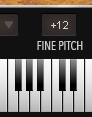
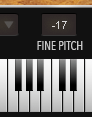
The list contains numbers representing the number of semitones to transpose by, and the direction in which you transpose, where positive numbers transpose your MIDI input up, and negative numbers transpose it down.
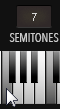
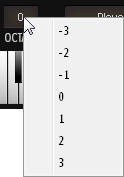
The list contains numbers representing the number of octaves to transpose by, and the direction in which you transpose, where positive numbers transpose your MIDI input up, and negative numbers transpose it down.
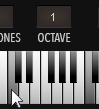

|