
Equalizers allow you to raise or lower the gain of specific frequency ranges. In the Garritan Abbey Road Studios CFX Concert Grand, a three band EQ is available for both the close mics and the ambient mics.
Each EQ consists of a knob to adjust the lo gain, a knob to adjust the mid gain, a knob to adjust the high gain, and a knob to change the frequency range affected by the mid gain knob. Each gain knob can be cut or boosted a maximum of 12dB, and the frequencies affected by the mid gain knob range from 500Hz to 8,000Hz.
Use the EQs to change the tone of the piano, or to help the piano fit into your mix.
Example: Your writing a piano accompaniment for a song, and you're finding that the right hand piano part is "competing" with the singer. You want the vocals to be very clear and prominent in your mix, so on the ambient mics EQ, you adjust the Mid knob to lower the gain on the middle frequencies of the piano, creating a space in your mix where the vocals can be more clear and prominent.
 .
. .
.The EQ buttons work just like the bypass option commonly available to audio plug-ins.
It may be useful to use the Mute buttons located on either the close or ambient mic controls to help determine which set of mics the frequencies you need to EQ are coming from.
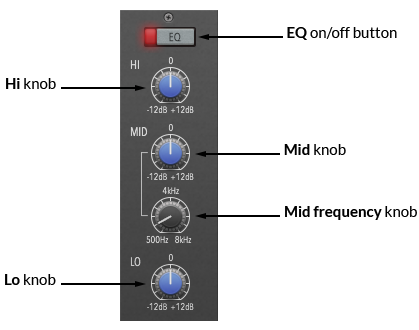
Increasing or decreasing the gain on an EQ will affect your overall volume. It may be necessary to readjust the close, ambient, and master volume faders after you use EQ to compensate for the volume change.
The Notation version, unlike the other versions, is a 2-channel instrument. Consequently, only the close EQ is available for the Notation version. Note that the close EQ alters both the close and ambient sound of the Notation version.

|