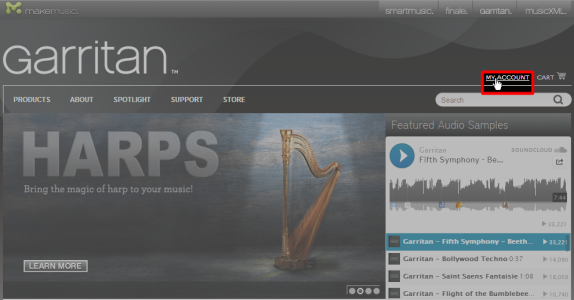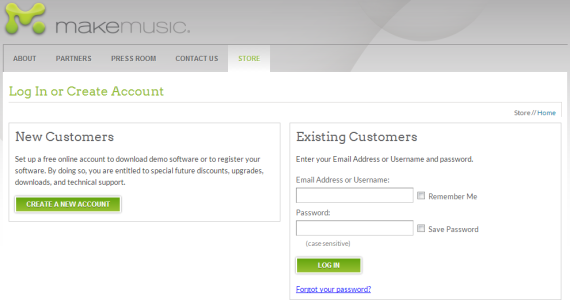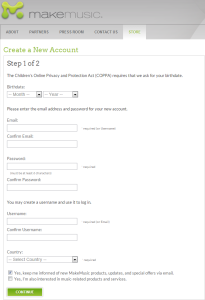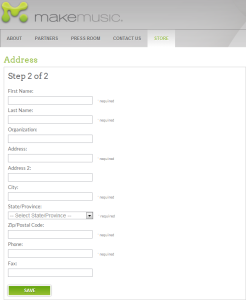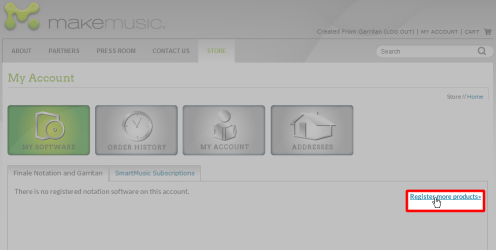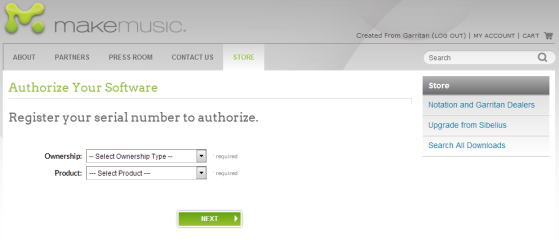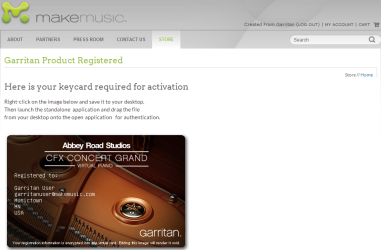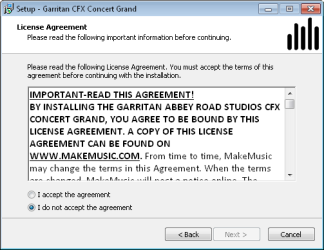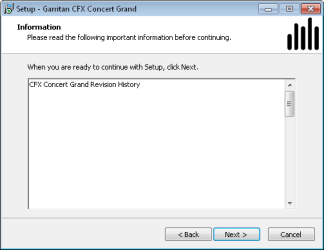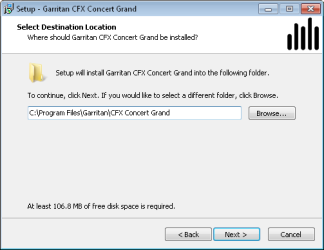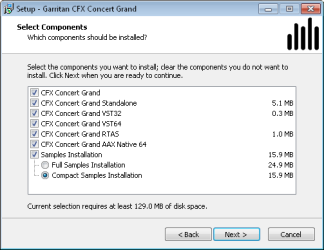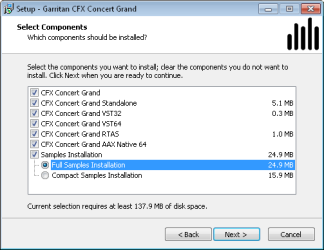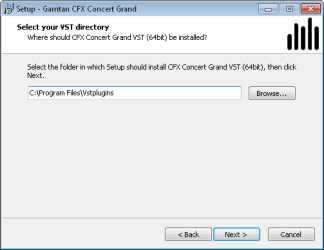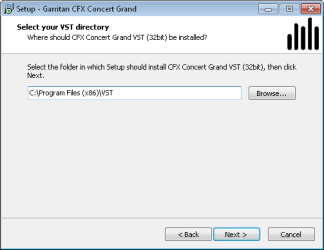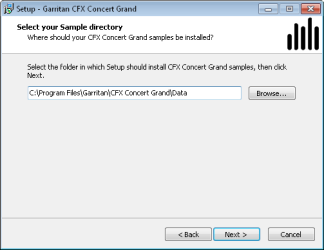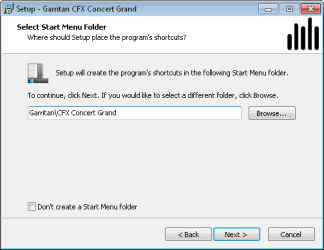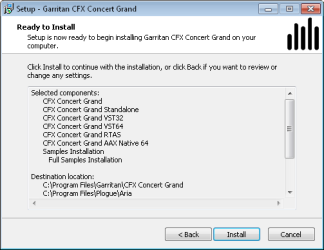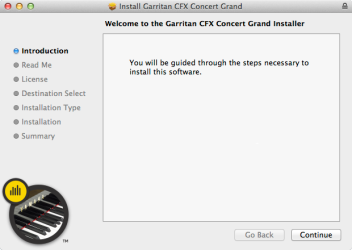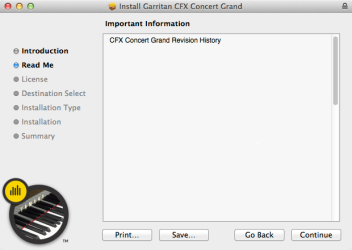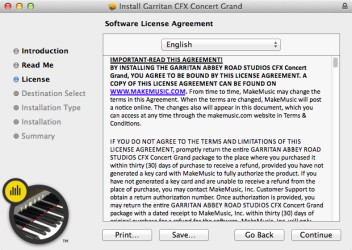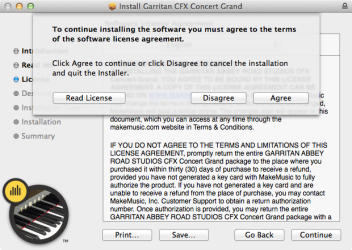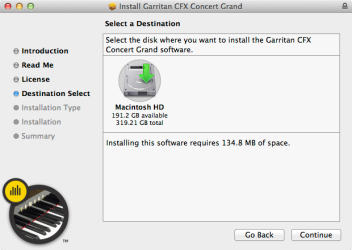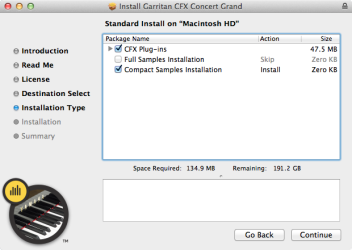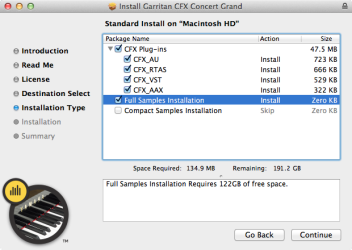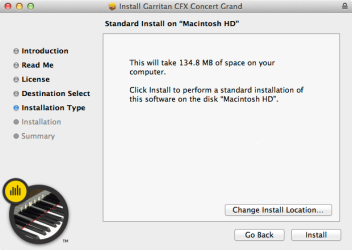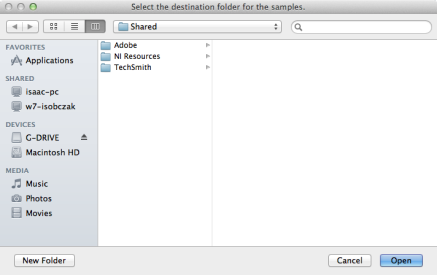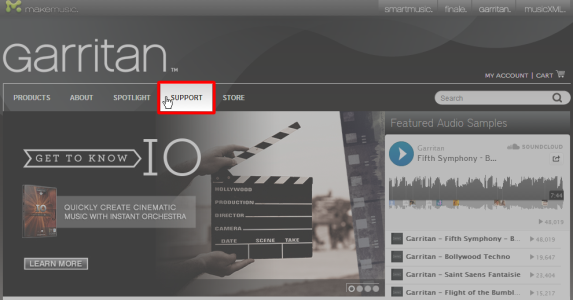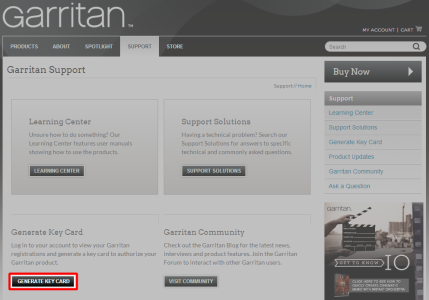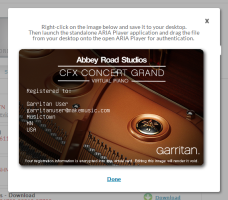- Insert the USB flash drive into an available USB port on your computer.
- From the Start menu, choose Computer.
- Double-click the device named CFX Grand.
- Double-click Install CFX Concert Grand for Windows.exe to start the setup wizard.
If asked if you want to run this file, click Run.
- Choose your installation language and then click OK. The setup wizard appears.
- Click Next. The License Agreement appears.
- Review the license, click I accept the agreement, and then click Next. CFX Concert Grand Revision History appears.
- Review the information, and then click Next. The Select Destination Location screen appears.
- Choose where the CFX Concert Grand software will be installed, and then click Next.
Note that the location of the samples is chosen in a later step.
The Select Components screen appears.
- Select the plug-ins and samples you want to install. Select either a Full Samples Installation or a Compact Samples Installation.
See and consult your host program's documentation to see which plug-ins you need to install.
- The Full Samples Installation requires approximately 122 GB of free hard drive space.
- The Compact Samples Installation requires approximately 24.5 GB of free hard drive space.
The samples installation type determines what versions of the piano are installed. There are three distinct versions of the piano.
|
Piano version |
Description |
Compact Samples Installation |
Full Samples Installation |
| Full |
The most detailed version of the piano. |
|
X |
| Compact |
Samples optimized to use fewer system resources. Release samples are loaded into RAM to free other system resources. |
X |
X |
| Notation |
Designed for efficiency with notation programs using many virtual instruments, where RAM and CPU are at a premium. This is a 2-channel instrument, whereas the other versions are 4-channel. |
X |
X |
Each version has sustain and release samples. The Full version includes soft pedal samples, while the Compact and Notation versions instead utilize soft pedal emulation.
Regardless of the installation type, all versions of the piano include all three , Classic, Contemporary, and Player respectively.
Go here in your web browser or consult the print booklet included with your purchase to learn more about each microphone perspective.
- After you've made your selections, click Next. If selected for installation, the Select your VST directory screen for the 64-bit VST plug-in appears.
- Click Browse if you want to change where the 64-bit VST plug-in will be installed, and then click Next. If selected for installation, the Select your VST directory screen for the 32-bit VST plug-in appears.
- Click Browse if you want to change where the 32-bit VST plug-in will be installed, and then click Next. The Select your Sample directory screen appears.
- Click Browse if you want to change where the samples will be installed, and then click Next. The Select Start Menu Folder screen appears.
- Click Browse if you want to change where Start menu shortcuts will be created, and then click Next. The Select Additional Tasks screen appears.
- Select additional icons (desktop icon, Quick Launch icon, or both), and then click Next. The Ready to Install screen appears.
- Click Install.
- Once the installation has completed, click Finish.
After installation, activate your library.